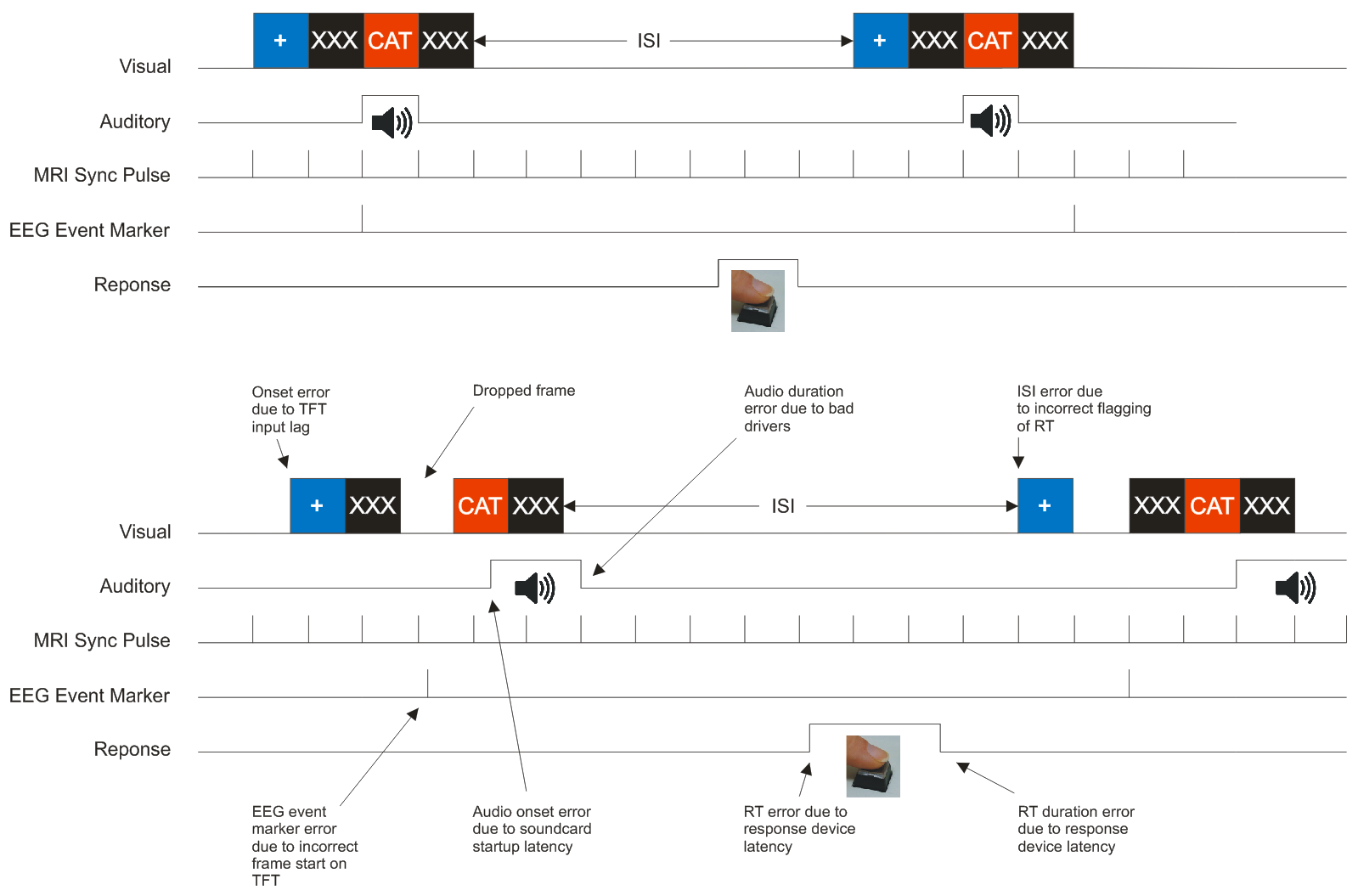Background
Psychologists, neuroscientists and vision researchers regularly make use of computer-based experiments. Most assume that the computer itself can accurately event mark when a stimulus is presented or a response made and that it can do this with millisecond accuracy. However testing has shown this expectation is often misplaced. Presentation, synchronization and response time event marking errors can be caused by many factors. Whether you make use of a commercial experiment generator or write custom software, you are likely to succumb to such errors. Inconsistent event marking can lead to spurious conditional effects, poor replicability and bad science.



The mBlack Box ToolKit v2™ (event marking version) key features
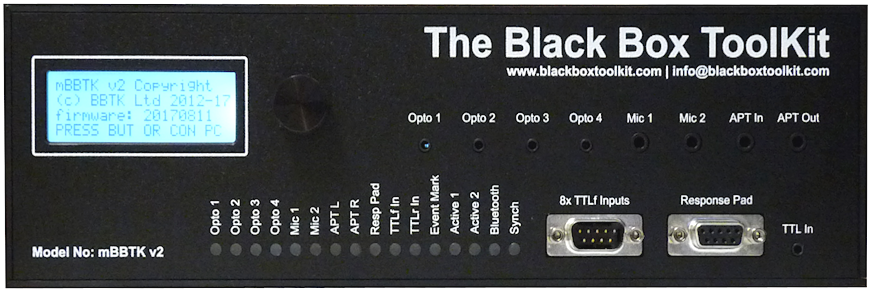
 The
mBBTK v2 is an easy to use fit and forget solution for TTL event
marking/TTL triggering in psychology experiments that use EEG,
fMRI, Eye Tracking or any study where you need to event mark with
sub-millisecond accuracy.
The
mBBTK v2 is an easy to use fit and forget solution for TTL event
marking/TTL triggering in psychology experiments that use EEG,
fMRI, Eye Tracking or any study where you need to event mark with
sub-millisecond accuracy.The mBBTK v2 (event marking version) is designed to act as your eyes and ears and event mark exactly when a stimulus appears, a sound is made or a response button is pressed. Objective, independent and right first time every time.
With up to 48 input channels there is a sensor to cover every type of stimulus. Any input channel or sensor can quickly be paired with any of the 24 TTL event marking/TTL trigger output lines using our PC Software. What's more all event marking data is simultaneously recorded in real time for later analysis.
If you want to run standalone without a PC, no problem. Simply download between 1-10 onboard profiles. Sick of wires? Then you can control the mBBTK from across the room using Bluetooth! Show me a worked example.
- Set-up – Hook up external stimulus sensors (opto-detectors, mics, TTL) and a response pad.
- Event Mark – Use a wizard to select a stimulus pattern to automatically event mark.
- Analyze – Replay your stimulus, response and synchronization event marks across up to 48 channels.
 If you don't want to use our
software, or run standalone, the mBBTK, can switch into headless
mode where it can act as a parallel port replacement enabling you
to event mark straight from your own experiment generator
(identical command set to our USB TTL module).
If you don't want to use our
software, or run standalone, the mBBTK, can switch into headless
mode where it can act as a parallel port replacement enabling you
to event mark straight from your own experiment generator
(identical command set to our USB TTL module).Remember the mBBTK v2 is a dedicated self-contained hardware device that is designed to record onsets, reaction times and TTL event mark physical events in the real world as they occur with sub-millisecond accuracy. It has been specifically developed to help researchers address timing issues related to their own paradigms running on their own hardware. Where required it can even take over all presentation, event marking and response timing duties from your experiment generator and own hardware meaning you can be sure of sub-millisecond presentation and response timing.
Wizard driven software makes real-world event marking quick and easy. For example, to event mark a visual stimulus simply attach an Opto-detector to your screen and pair with a TTL out signal that will tell you the exact onset, duration and offset on your own equipment. It's as easy as 1, 2, 3!
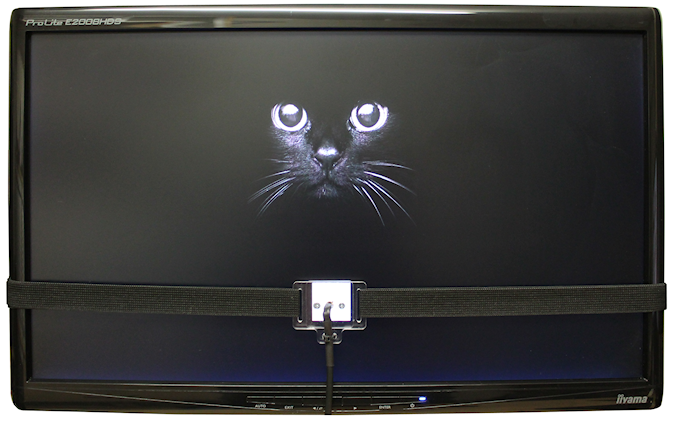
1. Opto-detector placed on black/white block
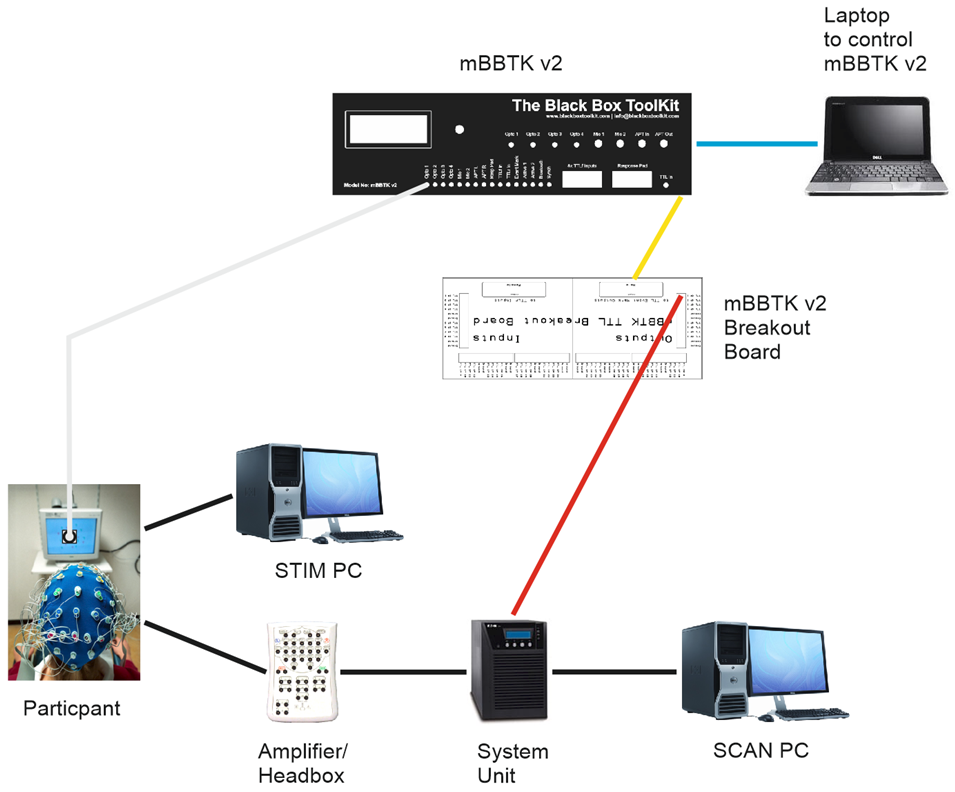
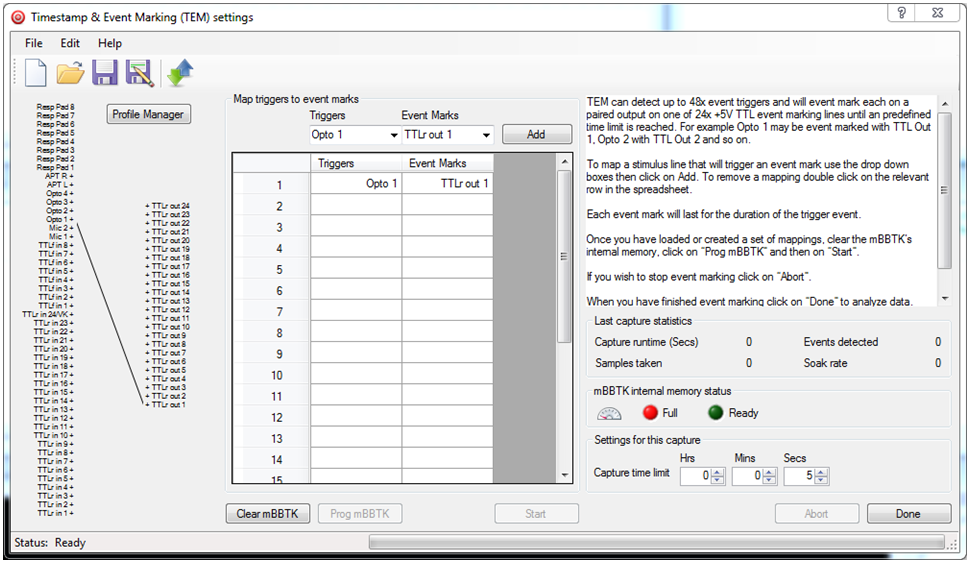
Need more real-world event marking complexity, no problem. Combine multiple Opto-detectors, with microphones, sync signals and response buttons! Show me a worked example.
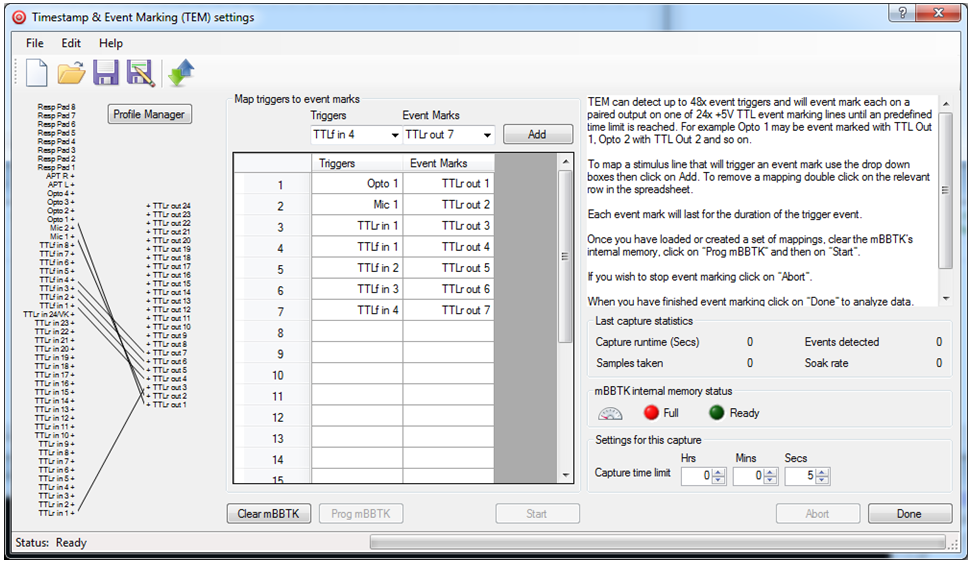
a TTL start or sync signal from STIM from TTLr in 1 to TTLr out 3. The four USB Response Pad buttons
are linked to front TTLf in's 1-4 and to TTLr out's 4, 5, 6, and 7 respectively
Just some of the causes of event marking failure in computer-based psychology experiments are shown in the diagram below. What | Why | How
Key features
|
|
Front connectors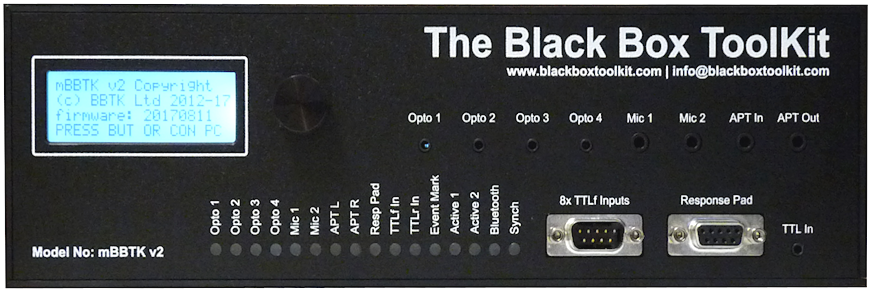
Front
connectors and indicator LEDs
|
Rear
indicator LEDs
|
Rear connectors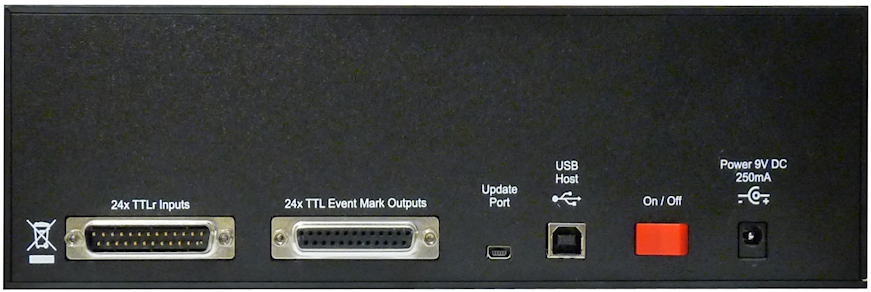
|
|
Sensors, modules & optional extras

|
High quality aluminum carrying caseProtects your mBBTK and additional modules from accidental damage.We strongly recommend you consider purchasing the aluminum carrying case shown to help protect the toolkit and additional modules. |

|
Black Box Toolkit USB Response PadSimply plug in to a USB port on your PC/Mac/Linux system and our response box will appear as a second keyboard. Press a button and a standard keystroke will be sent to your experiment. No need for drivers, no need to recode! Works out of the box with E-Prime, SuperLab, Presentation, Inquisit, PsychoPy or any other software that can accept standard keyboard responses. Also sends keystroke information to the BBTK v2 for monitoring response times. Finished in attractive carbon fibre effect plastic our enclosure houses up to 8 buttons in a range of colors and locations. Works in tandem with the mBBTK to TTL event mark/TTL trigger individual button presses and durations. |

|
Black Box Toolkit USB Response Pad with Voice KeyAll the great features of our standard USB Response Pad but with an integrated voice key. If your participants make a vocal response this also produces a standard key press and TTL event mark/TTL trigger! Simple to use and simple to setup with tunable vocal activation threshold. It's your choice whether to use it as a standard response pad or use it as a voice key. Works in tandem with the mBBTK to event mark individual button presses and durations or voice key activation. |

|
API & SDK guidePrinted documentation detailing our software API which allows you to control the mBBTK v2 from your own applications and decode timing data. The mBBTK v2 is controlled via a virtual serial COM port over a USB connection using simple four letter commands. |

|
BBTK digital microphoneUp to two can be used simultaneously for monitoring for auditory stimulus (adjustable trigger threshold). |
 |
Audio pass-through lead2x 2m double ended 3.5mm stereo leads for breaking in to outputs from your computers sound card, e.g. when outputting to headphones or where mics cannot be used. |
 |
TTL trigger in lead2x 2m double ended 2.5mm stereo lead for TTL input from BBTK USB Response Pad with Voice Key. |

|
48-way TTL breakout boardAllows for 24x TTL inputs and 24x TTL event marking/TTL trigger outputs in addition to other input sensors such as opto-detectors, mics and response pads etc. Also includes 24x grounds. |

|
Replacement opto-detector sensor and cableUp to four opto-detector sensors can be used with the mBBTK v2 to monitor for the appearance of a visual stimulus.Note: BBTK version 1 microphones, sounders, opto-detectors, external opto-detector modules and response pad should not be used with the new version 2. |

|
USB host leadUsed for connecting the mBBTK v2 to the Host PC. |
 |
USB-C host lead (C to B)Used for connecting the mBBTK v2 to the Host PC, laptop, tablet or phone. |

|
Replacement 48-way TTL breakout board lead2x 3m 25 way leads used for connecting the 48-way breakout board to the rear of the mBBTK v2. |

|
Replacement 9V Switch Mode PSU (suitable for international use)Grounded PSU used for powering the BBTK. |
Technical specifications
|
*38kHz sampling rate in USB TTL Module emulation mode when running as a parallel port replacement and controlled directly from your experiment generator. Note timing accuracy in this mode is determined by experiment generator used and not by the mBBTK sampling rate. |
*Remember although the mBBTK is sub-millisecond accurate it can't automatically correct for any mistimings that are inherent within the experiment generator you use. When running in event marking mode all event stamps are sub-millisecond accurate.
Unless otherwise labelled, all products offered for sale by The Black Box ToolKit Ltd are for academic study and/or research use only.