Background
*NB: For details on how to update follow the documentation included in each download file.



Technical support for the BBTK pressure sensitive force activated USB response pad
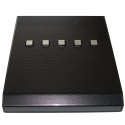 Before
using the pressure sensitive force activated USB response pad you
should use the configuration software to carry out checks as
detailed in the manual to ensure that it is functioning correctly.
This will enable you to check how much force is being applied to
each button when you press it. It will also let you check which
USB keyboard keystrokes are produced once a given threshold is
reached on any given button.
Before
using the pressure sensitive force activated USB response pad you
should use the configuration software to carry out checks as
detailed in the manual to ensure that it is functioning correctly.
This will enable you to check how much force is being applied to
each button when you press it. It will also let you check which
USB keyboard keystrokes are produced once a given threshold is
reached on any given button.PSURP configuration utility (Windows only)
Download configuration utility & FTDI VCP drivers (released 20230323/RC1 update 1):- Checks for correct configuration of the PSURP
- Enables you to quickly an easily check functionality of each pressure sensitive button, set force thresholds and keystrokes etc.
- Includes updated firmware
- PsychoPy live streaming example
- Examples of re-taring from code
- Additional example spreadsheets for decoding streaming data
- Option to choose data columns when timelocking data captured by the App and your chosen experiment generator
- Updated manual and examples
Download configuration utility & FTDI VCP drivers (released 20220920/RC1):
- Checks for correct configuration of the PSURP
- Enables you to quickly an easily check functionality of each pressure sensitive button, set force thresholds and keystrokes etc.
Background
The pressure sensitive force activated USB response pad configuration utility lets you check both USB connections to your computer and that the PSURP is operating correctly.The first USB connection is for a Virtual COM Port (VCOM) or serial over USB. This sends streaming force data for all 5 buttons (if installed) to your computer at a rate of 250 Hz. Also encoded within this stream are the status of the two TTL trigger input lines. For the VCOM port to operate correctly you will need to install FTDI drivers for your platform and configure them correctly. For most Microsoft Windows platforms the drivers should be installed automatically. For macOS and Linux you may need to install the drivers manually. For all platforms you will need to configure the drivers correctly as detailed in the PSURP manual.
The second USB connection provides for an additional USB keyboard HID which functions as would a millisecond precise USB keyboard. When a preset force threshold is passed a USB keystroke is generated and held down whilst that threshold is still passed. This is equivalent of pressing a key on a standard keyboard and holding it down so it repeats.
Full step-by-step instructions are provided within the configuration utility. Depending on your antivirus package you may need to disable it while configuring your response device.
This configuration utility only works on Microsoft Windows platforms.
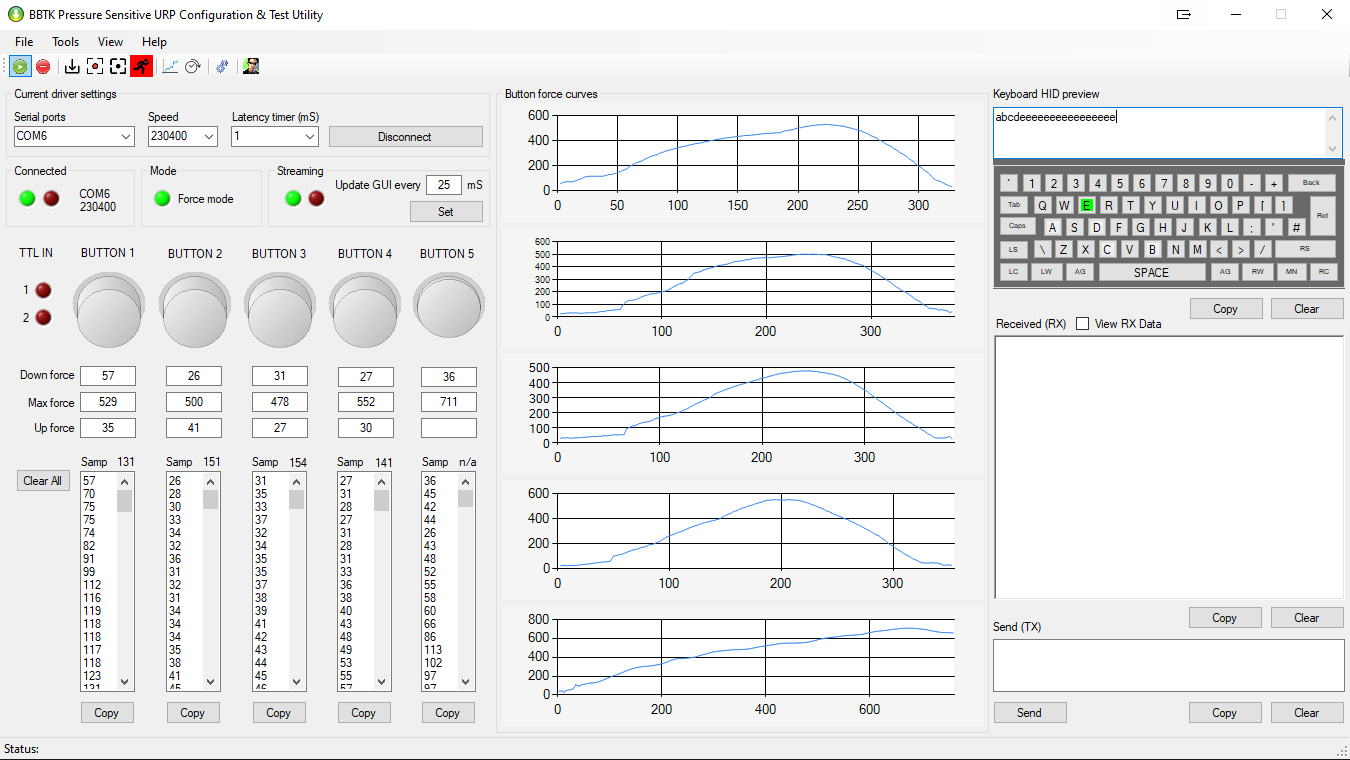
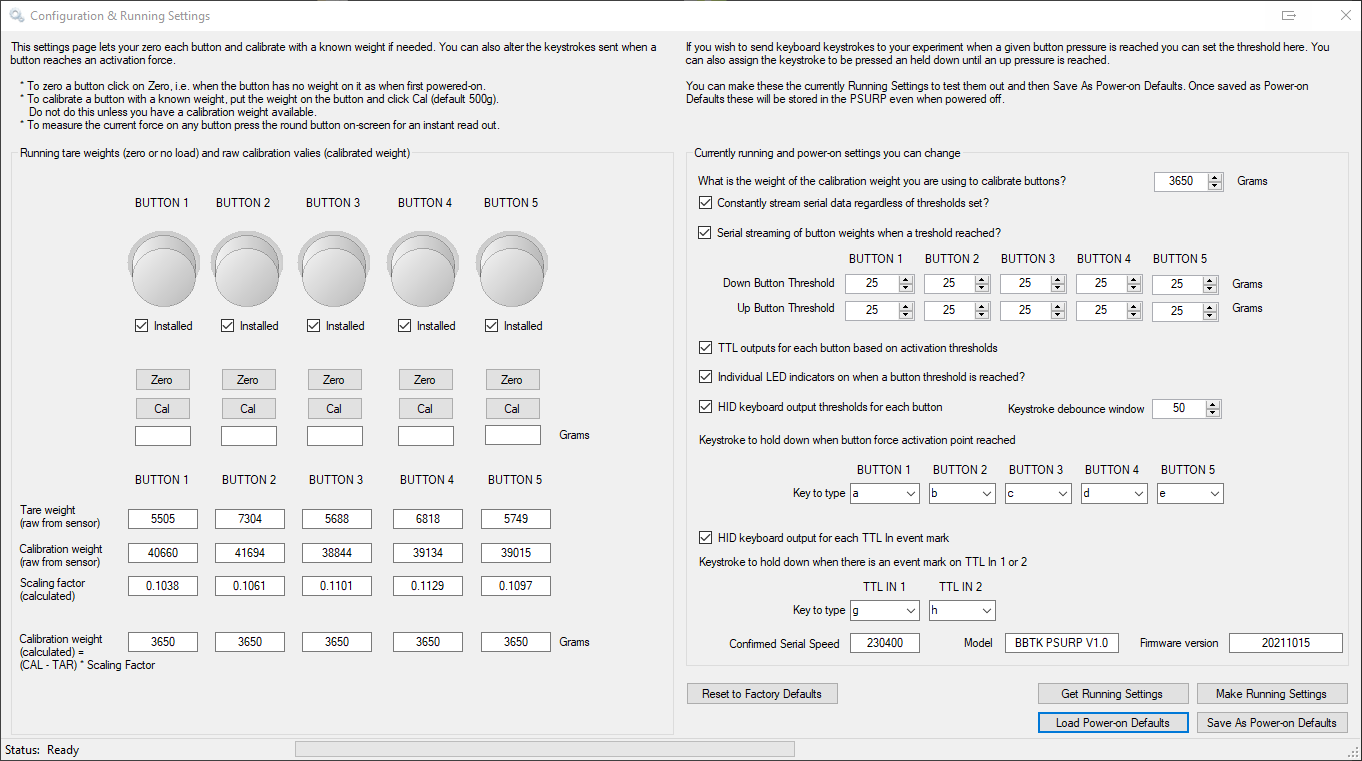
PSURP drivers
The pressure sensitive force activated USB response pad uses a Future Technology Devices International FT232R interface chip which must have drivers installed and configured correctly for it to operate. This is detailed in the PSURP configuration utility manual. Drivers are included with the configuration utility, but if you wish you can download them directly from the FTDI website.
