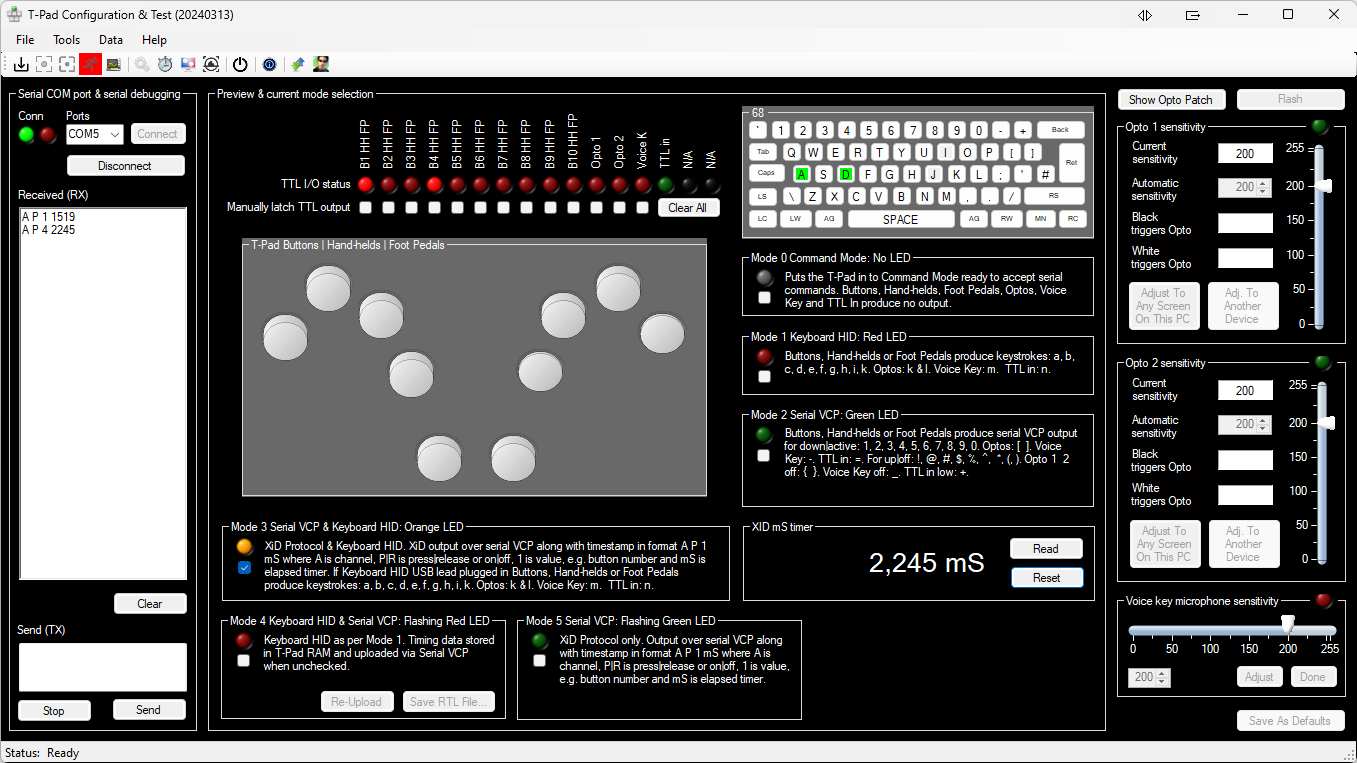Background
*NB: For details on how to update follow the documentation included in each download file.



Technical support for the BBTK 1-10 button advanced USB response pad with millisecond timer, light sensor & voice key
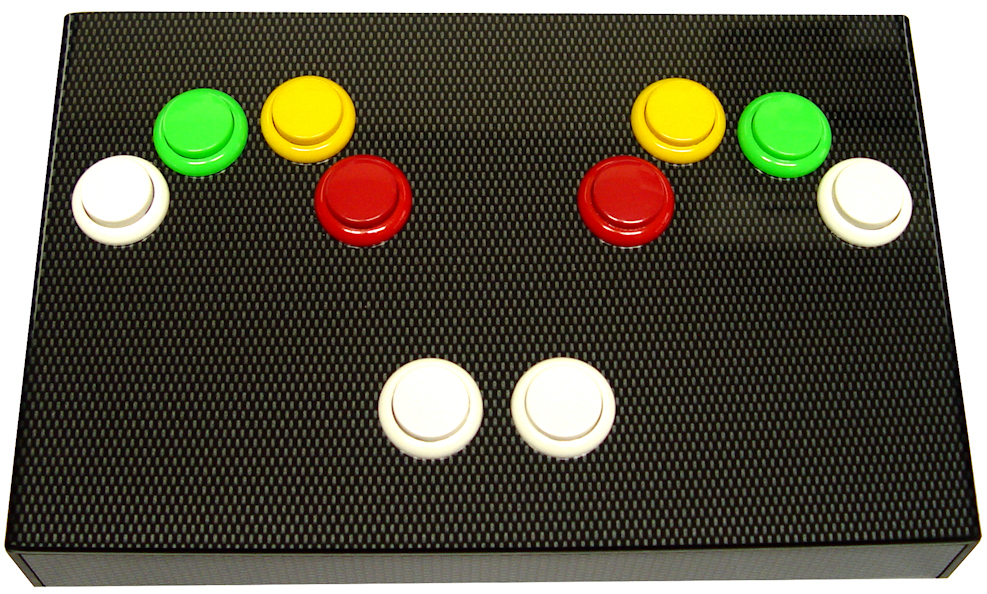 Before using the T-Pad as a stimulus monitoring and response device, or for event marking, you should use the configuration software to carry out functional checks.
Before using the T-Pad as a stimulus monitoring and response device, or for event marking, you should use the configuration software to carry out functional checks.These checks help determine that the response pad is functioning correctly and that both USB keyboard HID keystrokes and serial timestamped data is being received by your stimulus PC. It also checks how quickly it can event mark from your particular PC over USB if event marking from software via your own experimental scripts. Remember by default event marks or TTL triggers are sub-millisecond accurate as they are processed in hardware when a button is pressed, a light sensor or photodiode activated or voice key threshold passed.
Advanced USB response pad with millisecond timer, light sensor & voice key configuration utility (Windows only)
Download configuration utility & FTDI VCP drivers (released 20240401/RC1):- Initial shipping release
- Checks for correct configuration and operation of the T-Pad's keyboard HID and USB serial for sending independent hardware timestamps from the inbuilt clock
- Carries out automatic latency validation checks for your PC when using the T-Pad
- Enables you to quickly an easily produce TTL event marks/TTL triggers for testing
- Lets you quickly and easily set the sensitivity of the light sensors, opto-detectors or photodiodes and also the sensitivity levels at which the voice key triggers
Background
The T-Pad configuration utility lets you check that everything is functioning correctly. It also lets you quickly and easily set the sensitivity of the light sensors, opto-detectors or photodiodes together with the sensitivity levels at which the voice key triggers.Once sensitivity levels have been set they can be saved to the T-Pad so that each time the USB leads are connected those settings are recalled. Remember if you change the PC your are using to present stimuli on or change the display devices brightness or contrast you should rerun those calibration checks.
You can also use the utility to check that TTL event marks or TTL triggers can be output manually via software as if you were doing so from your own scripts. This helps you check your wiring and cables and also that your own devices Digital In ports are functioning correctly. To send a given TTL Output Line high (+5V) click on its virtual LED. To send it low (0V) click on it again so that the LED is not illuminated.
Full step-by-step instructions are provided within the configuration utility. Depending on your antivirus package you may need to disable it while configuring your response device.
This configuration utility only works on Microsoft Windows platforms.
Advanced USB response pad with millisecond timer, light sensor & voice key drivers
The T-Pad's serial connection uses a Future Technology Devices International FT232R interface chip which must have drivers installed and configured correctly for it to operate. This is detailed in the T-Pad's configuration utility manual. Drivers are included with the configuration utility, but if you wish you can download them directly from the FTDI website.